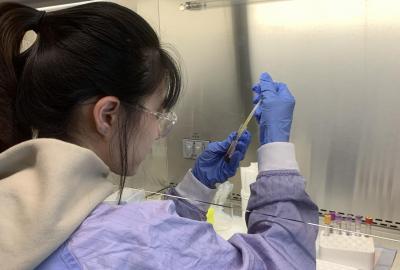I sit in a work meeting and the focus of my attention rests not with the speaker, but rather on the innocuous tab peering at me from my laptop screen. I did not have the choice of not bringing my laptop – the deceitful and dreadful hidden window beckons for me to click its name. Struggling to focus, I do everything I can think of. I strain to make eye contact with the person speaking; I shift in my seat and move my fingers farther away from the touchpad. Eventually, I even mouse over the window and with great resolve, close it.
In my mind’s eye I can see it still there, beckoning to me. Click me! The sweet voice of distraction croons. My resolve wavers. The meeting is dissolving into the background like the morning mist. I can no longer handle it – I was not built of stronger stuff. I click the button.
I have no new work emails.
I have evolved from distraction-by-social-media to distraction-by-work (while at work, the irony). Distraction is not conductive to those eight hours I spend at the office where I struggled to keep my attention focused. So here are five tips on how to manage your attention between email checking responsibilities – especially if it happens to be your boss’ preferred method of communication – and descending into that familiar space of sitting in a lecture hall and mindlessly scrolling through Facebook.
-
Check your emails when you come in to work and make a to-do list of those tasks. Don’t check your Inbox again until you are done, or if you know you’re waiting for an important email, check briefly for the sender’s name and subject line. Do your best not to linger.
-
Set up a filter to delete the emails you don’t need to care about. Automated notifications of when a coworker books a room? Filtered out.
-
Whatever you do, don’t link your work email to your smartphone of choice. Or if you have to for whatever reason, be sure to delete that inbox as soon as you’re done. That feeling when you wake up on Saturday morning to dozens of work email notifications? It’s not excitement. It’s dread. Your fingers itch to check them all.
-
The site I use has sound notifications for every new email. I can now recognize this sound in my sleep; I feel a surge of adrenaline whenever it pings me. Mute the thing and save yourself the trouble.
-
Don’t set up automatic login when you access your Inbox. Don’t let your computer save your credentials; those ten seconds while you’re typing in your login information can be used to ask yourself, “Is this really worth the effort?”. The answer is usually “no”. Just back on right out. Don’t click that “enter” button.
All it really comes down to is self-control. And if you are in a co-op position, that means you’ve managed to not flunk out of your classes due to obsessively checking your social media. You can do this. You’ve managed to sit through four hour lectures; how hard can email management really be?