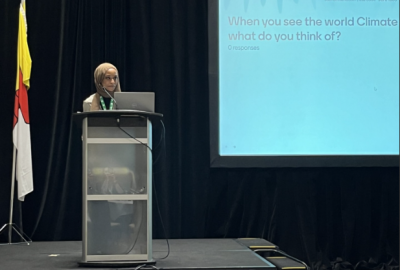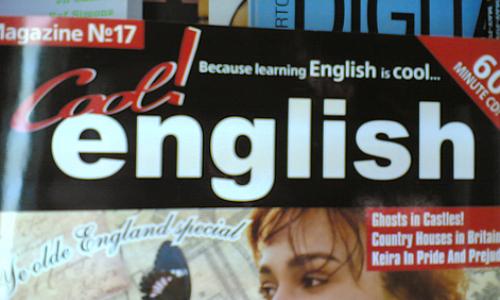With the shift to all things online, from job postings to resume submissions, the e-portfolio is increasingly being used to display designs, writing pieces and more. While the use of e-portfolios is not new to students in traditionally graphics-driven programs like the Surrey Interactive Arts & Technology Program or the Computing Science program, who have been using online tools to display work for quite some time, it has also piqued the interest of many students from other faculties who are now seeking techniques to set themselves apart from the crowd. The e-portfolio workshop, hosted by Career Services, provided just that.
What Are Employers Looking For?
The first place to start when creating a digital portfolio is to understand what employers in your field are looking for. When the e-portfolio workshop asked employers, they came back with these comments:
-
“Show me what you got with me doing as little as possible.”
-
“Don’t show everything you have, only show the stuff that I care about.”
-
“I don’t want to do any work to find where things are located.”
-
“If I don’t see something eye-catching in the first 10 seconds I’m moving on.”
-
“No portfolio, no job.”
-
“We go through 1000’s of portfolios. Make it easy to absorb.”
With the information on what employers are looking for in mind, the workshop set out to identify the key elements that make an e-portfolio eye-catching, informative and easy to use.
E-Portfolios Should Have…
1. Portfolio Entries
This includes graphic design entries, images, pieces of writing and other work that you have completed. It is important to provide descriptions of each item in your portfolio as you may not be there to describe it to them. Within the description include:
-
Title, how you contributed, credits (What your specific role was and credit to others who worked on the project), goals, outcomes, supporting media, links, descriptions/technologies, process.
2. Resume in multiple formats
While it may seem repetitive to include your resume three times, it is important to remember that design elements may not render properly when viewed online. Include a WordDoc, PDF, plain text and HTML summary of your resume to ensure it looks the way you intended it to.
3. About
As employers look through your work, they begin to get an idea of your particular style of work and design. To complement this, use one to two paragraphs to describe yourself in your own words.
4. Contact Information
Include a professional email address – preferably one associated with your domain name (your e-portfolio URL). Try to leave out any Hotmail or Gmail addresses. If your e-portfolio is live on the internet, it is important to keep specific contact information to a minimum unless more is requested from an employer. Therefore, include only a basic address such as the city and province.
Remember, this is only a guide of what can be included in your e-portfolio. Every student comes to the table with different experiences, skills, work samples and ideas of how to portray themselves creatively and uniquely.
General Design Tips
While each e-portfolio is distinct, there are some general tips to ensure it is successful.
-
Keep it well organized – ensure your resume and thumbnails are easy to locate and easy to see. Use relatively large thumbnails to entice the viewer to click in and see more of your work.
-
Give details – create descriptions of what the viewer is looking at as well as what you created, the medium you used to create it and how you came to the final product. Process is important so a step-by-step guide can be helpful.
-
Create the e-portfolio yourself – this will give viewers a glimpse into your own personal style. Similarly, use your own images or create them – avoid taking images from online image banks.
-
Ensure work is easy to view in high definition
-
Show your best work – pick five to eight pieces of your best, most recent work. Pick diverse pieces to show you are flexible and can do more than one type of artwork, writing, design, etc…
-
Don’t be scared to keep it simple – the e-portfolio does not have to be fancy to be effective. Also, keep in mind the site needs to be easy for you to update
What You Can Do While in School
-
Align yourself with people in your classes that are doing inventive work, get to know them or work on a project together to learn from them.
-
Try new things; venture out into new design areas that feel uncomfortable. School is the best place to experiment, so be risky.
-
Always think about your portfolio, document everything
-
School is one of the best places to network as you are surrounded by grad students, professors and fellow students.
-
Ask questions ask questions and ask questions!
-
Ask for feedback from your peers, professors, Co-op Coordinators and Career Services Advisors.
Beyond the Blog
-
For examples of some successful e-portfolios, by SFU students and alumni check out: Fayaz | Brush On Fire | Olivier Heitz | Okay Dave