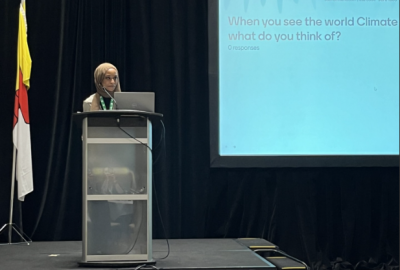Social networking has taken our wired world by storm. Facebook boasts over thirty million members worldwide; Canada alone has a membership of over two million. While Facebook is a great way to network with others and reconnect with old friends, the use of social networking sites and the availability of personal information creates a plethora of implications for personal privacy and safety.
The benefits of using Facebook are many. With very little knowledge or experience, one has the ability to: join a network of class colleagues or share educational information, network with student groups, share event information, build and expand professional/work networks, maintain contact with friends or distant family members and meet others with similar interests. In some instances, social networking software can function as an effective tool to mobilize interest and action for political or policy issues.
Communicating with a wide distribution list quickly and easily is an especially useful facet of Facebook’s features. Many students use the Wall feature to communicate with a setlist of friends. For instance, the Wall allows you to stimulate a discussion, share a joke or inform friends of upcoming events or concerts of interest, among a setlist of friends.
The News Feed feature is an effective way to peruse snippets of changing information about friends. Every time you add a new friend to the list, upload new photos or update your status, friends receive a notification. Who knew that people would be willing to spend their free time updating their status, writing on friends’ walls and looking at newly posted photos?
While social networking software offers a variety of beneficial and enjoyable features, the use of Facebook and display of personal information creates a host of new implications for personal privacy and safety. Essentially, Facebook is an open passageway for users to delve into your personal information. Consider the fact that Facebook displays deeply personal details such as education, race, religious beliefs, likes and dislikes, current or past relationships, sexual orientation, age, and contact information. Have you considered who is actually viewing your personal information and for what purpose?
Tagging and Photos
If either you or someone else, tag your name in a photo, the picture will be available on each of the individual profiles tagged in the picture. Posting what one might consider harmless photos or comments from the wild party last weekend presents a negative and potentially damaging image with several implications, which extend beyond embarrassment.
Increasingly, internet-savvy companies go beyond the basic internet search of a potential job candidate and peruse social networking sites to gather information or prescreen potential employees. An individual’s online personae possess the power to undermine your resume causing employers to question values and the ability to make effective judgments in the workplace. Researchers from the University of Dayton, Ohio concluded that forty percent of companies surveyed, consider perusing Facebook profiles before making a hiring decision (Read, 2007). Willfully, exposing indiscretions and bad behaviour can preclude you from landing an interview or winning a job.
However, it is possible to enjoy social networking and all the benefits while maintaining personal privacy. Follow these simple tips to stay safe and get the best use of social networking software.
Tips to Safely Engage in Social Networking Sites
-
Pay close attention to privacy settings, ensuring that only your list of friends is able to view your full profile and photos.
-
Do not include an address or phone number on your profile.
-
Avoid personal information in all messages.
-
Do not post-class or work schedules or vacation plans people will know when you are not home and where they can find you.
-
Realize that the photos that you post may not be used how you intended them to be used. Ensure your profile and photos available to the public represent how you would want an employer to view you.
-
Don’t overshare
Sources:
Read, B. (2007). Online. Chronicle of Higher Education, Vol. 53, Issue 19
Yum, K. (2007). Facebook says, “Thanks, Canada”. National Post. Accessed on June 8, 2007, From http://communities.canada.com/nationalpost
Beyond the Blog
-
Do you have Facebook? SFU Co-op does, go on Facebook and add Wil Fraser as your friend