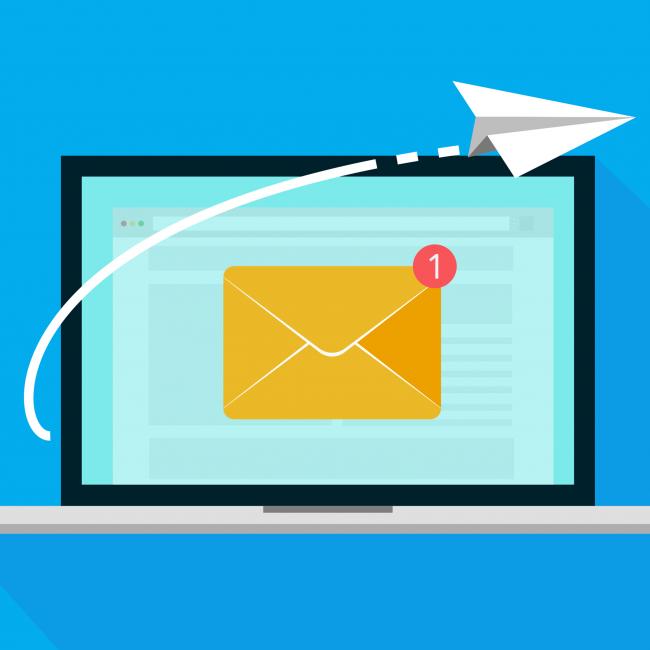“Um” is one of our favourite ways to fill the silence, or to buy time when our thoughts just seem to flutter away. You, your professors and even politicians probably use “um.” “Um” comes up all too often in interviews which is pretty much the last place you want to be saying “um” fifty times! So, at such a crucial time when you need to be presenting confidence, have you ever wondered how your interview went? Or tried to remember what you said? Did you appear disheveled? Did you maintain good composure? Was a goofy grin plastered to your face? Did you sound like a “cat got your tongue?” Interviewstream will be your strongest ally in building up confident responses (sans “um”) and combating nervousness.
I’ve been lucky to land jobs based on word of mouth and personal connections. This often meant I got to by-pass the dreaded job interview. I only recently had the opportunity to engage in this frightening process, and I have to admit: I wasn’t prepared in the slightest. I probably could have saved myself a lot of grief by getting some practice in. While a simple Google search can easily reveal common interview questions, many of those questions may not pertain to your field of interest. Luckily, there is a wonderful online tool that SFU students and alumni have access to, called Interviewstream.
So, you must all be thinking: what on earth is Interviewstream? I myself was puzzled at the name when I first heard about it. The simple truth? It is probably exactly what you think: streaming job interviews online.
Interviewstream is accessible by visiting myExperience, Work Integrated Learning’s job posting and event registration system. If you visit www.sfu.ca/wil, you will see a link to myExperience in the left side of the page. Upon signing in, you will be greeted by a link to the SFU Interviewstream. Click the provided link and register for an account. It is important to note, however, that this resource may only be used by those with valid SFU campus computing IDs.
Interviewstream allows users – once their account has been created – to practice responding to mock interview questions. The catch is that your answers are recorded and can be watched immediately afterwards on your computer.
So here are the tools you’ll need to start using Interviewstream:
-
A computer with internet access
-
A webcam (or a laptop with a camera)
After logging into your account, it's really easy to get started with exploring Interviewstream. The following video shows you how.
Basically, to begin:
-
Create an account
-
Select a field of interest (you can change this even after you’ve registered)
-
Select the questions you want to be asked in this mock interview
-
Click Begin
-
A video will pop up with an actor (playing an interviewer) asking you your selected questions. You then have 3 seconds to prepare before your webcam begins filming your responses. If you would like more in depth instructions on conducting an interview, Interviewstream has you covered!
-
After completing your mock interview, review yourself! Count how many times you said “like” or “um” and practice making your responses smoother.
-
Send your interview to a peer, relative, friend or even an advisor that you would like to go over your mock interview with! This way, you will get another perspective on how your interview went.
Its pretty easy to watch your interview and review your work. The following video shows you how.
So, why do I think Interviewstream will work for you?
Interviewstream has compiled a database of extremely relevant questions, similar if not identical to what professionals would ask you. With the actual video of an employer asking you, rather than your giggling friend, you can actually get into the frame of mind necessary for a real interview. Filming yourself will also probably make you a little self-conscious and nervous! Wait – why is this good? Think of it as a more realistic way to practice. Being nervous might make you feel like you really are being interviewed. If you get too intimidated to actually film yourself, or you simply don’t have a webcam, you can still use the questions this resource provides.
Have an interview coming up, or just want to brush up on your skills? Give Interviewstream a chance. As always, Interviewstream hosts a great selection of resources to learn from as you prepare for your next interview.