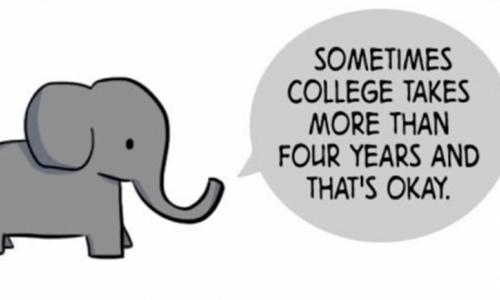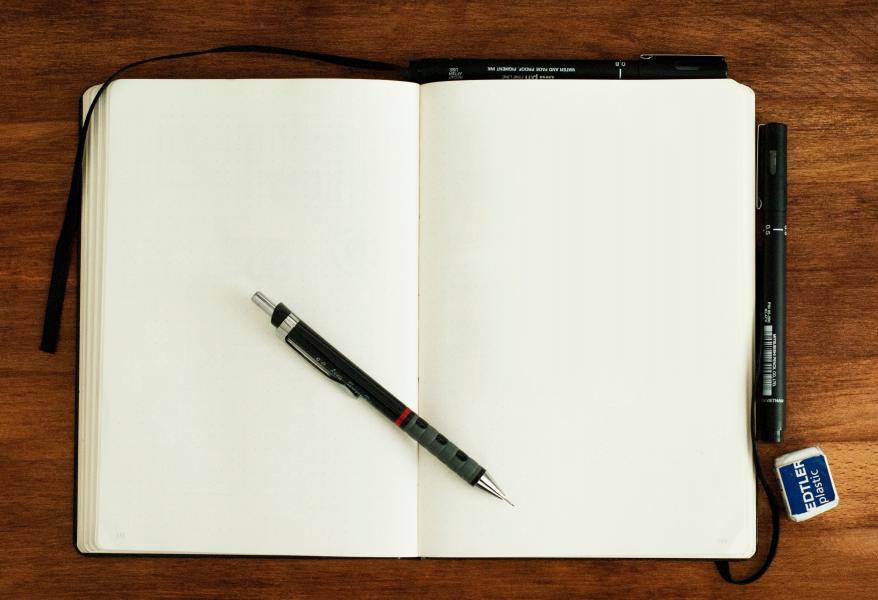
Many students feel they are good enough with computers to just get through university, but why settle for the bare minimum? By applying a little more effort, you’ll be able to whiz through research papers, online discussions, and your Distance Education courses, while still having time to socialize and rest!
Ten years ago you could get through secondary school, and even post secondary school with minimal computer skills. All that was needed was a basic understanding of Microsoft Office and the search engine of your choice (which was probably Yahoo!). When research had to be done, a visit to the library was the regular way of gathering information, because Internet wasn’t quite fast enough to make online research efficient. Today, many courses offered through Distance Ed and they rely heavily on the use of the Internet and specific applications like WebCT.
As students, we need to think about how these technological innovations will affect us both academically and personally. Do you consider yourself good with computers and new technology? For some people this will be either an easy yes or no, but for many, they may find themselves in the middle wondering where they stand. Here are some questions you can ask yourself.
-
Do you avoid distance education because you are scared it may be hard to constantly navigate online?
-
When professors ask you to contribute to Webct or a wiki discussion, do you easily get lost in cyberspace?
-
When doing a research paper, do you have trouble navigating through databases?
-
When required to do a visual presentation, do you feel intimidated putting it together?
If your answer to any of these questions is ”yes,” then you may not be as comfortable with technology as you think you are. All the tasks listed above are now common in most courses offered at SFU, and being efficient with these tasks is a key to your success at SFU. Sure, most people can complete all these tasks, but if it takes 5 hours to find the right articles in the library database, that’s a lot of time that could be spent working on other assignments, resting, or even socializing!
We can be sure that most students want more free time, so here are some steps that can be taken to enhance your computer skills for university.
Distance Ed and WebCT (Now, Blackboard/Canvas)
Distance Ed and WebCT Online education has become increasingly popular, and for a good reason. Taking classes online gives students the flexibility they need in order to become successful. Of course online education isn’t for everyone, some students prefer lectures, while others think they may slack off too much having class. Not every course is suited for Distance Ed, but there are still plenty of courses offered through online education. When taking a Distance Ed course, apart from doing your work, Webct is the most important tool you’ll need to succeed. As previously mentioned, the discussion boards are of the utmost important to be aware of what’s going on in the course. The key to succeeding with Distance Ed is to continuously be involved in the course. Start a discussion question, try to answer someone else’s question, just get involved.
If the course you are taking uses WebCT, this can be both a curse and a blessing. Many people forget to consistently check Webct for news regarding their courses, and this is where problems begin. One of the good features of WebCT is that it allows students to interact with each other, as well as professors and TA’s. If you are having a hard time with a reading or a paper, the Webct discussion boards are a great place to turn to first. Many times other students have the same problem, and you can check with your peers for a solution. The key to success with Distance Ed classes is to be continuously involved in the course. Start a discussion question, try to answer someone else’s question, just get involved!
WebCT isn’t usually used very heavily unless it’s a Distance Ed course, but it’s still a good place to check for course updates, interact with your class, and find course relevant links posted by the professor, making it a great tool for success at SFU.
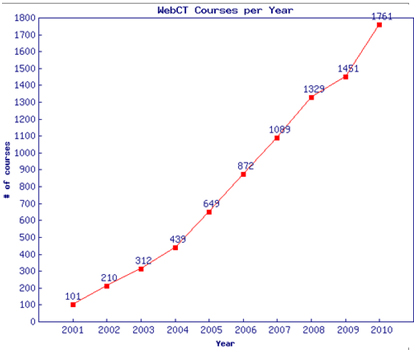
This is a simple chart that shows the growth of Webct during the last decade.
KNOWING HOW TO USE WEBCT EFFECTIVELY MATTERS.
What is a Wiki?
As Wikipedia puts it:
“a wiki is a website that allows the easy creation and editing of any number of interlinked web pages via a web browser using a simplified markup language or a WYSIWYG [what you see is what you get] text editor.”
Wiki’-s are great for learning because they allow all users to contribute to a piece of work collaboratively. Many times professors will use wiki’s as a way to give out participation marks, so being able to effectively navigate a wiki page becomes important.
The best way to become more comfortable with wiki’-s is to just browse around. Click some links, edit some information, have some fun! If you need a hand getting started, your TA would be an excellent resource because chances are they have spent countless hours on the wiki putting it together and editing information, so don’t be afraid to ask for help!
Online Library Services
Research, research, research. There’s no way of escaping research papers, so it’s best to tackle them head on. The longer you take to learn how to effectively do research, the more pain you’re going to cause yourself.
A decade or two ago, research meant a trip to the library to search for the necessary books. It may have been tedious, but it was straightforward. Today, research can be done from the comfort of home, using the resources offered by the SFU Library Services.
If you don’t know where you’re going, it’s easy to get lost in the countless articles, books, and databases. When you write your first research paper at SFU, chances are good that a representative from the library will come and do a thorough walk through of where you can find what you’re looking for. PAY ATTENTION! Most students end up sleeping through these because they think they know what to do, only to get to the library’s website and not know if they are looking for journals, databases, or books.
Again, your professors and TAs will be an excellent resource for research help. Go to their office hours! By doing this, they’ll help you find your way around, AND they’ll likely give you some good suggestions of where to start your research!
The library’s website also offers an extensive help section that can help you out if you don’t know where to turn. The biggest problem with research papers is that students have a hard time realizing that they aren’t efficient with their research. It’s not hard to eventually find what you’re looking for, but if you find yourself going in circles, seeking help wouldn’t be a terrible idea. Research papers don’t need to be as bad as they are made out to be, become a pro researcher.
One of the best ways you can improve your university experience is to take control of your life. If you know you have difficulties with something like doing research, ask for help! SFU has a lot of it to give. Universities are constantly changing, and technology is usually at the forefront. In recent years, students have been able to watch lectures live from the comfort of their own home, or even download the lecture at a later time. These are just a couple examples of how technology has changed SFU in a relatively short time, and most would argue that the change is for the better.
Adapting to changing technologies will do more than just improve your university experience, it will help you once you enter the workplace as well. Employers are always looking for people who are capable with adapting the latest technologies, so get a head start and start as soon as possible! Get out there and learn!