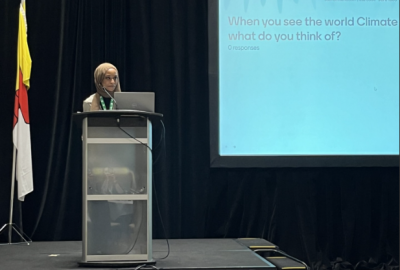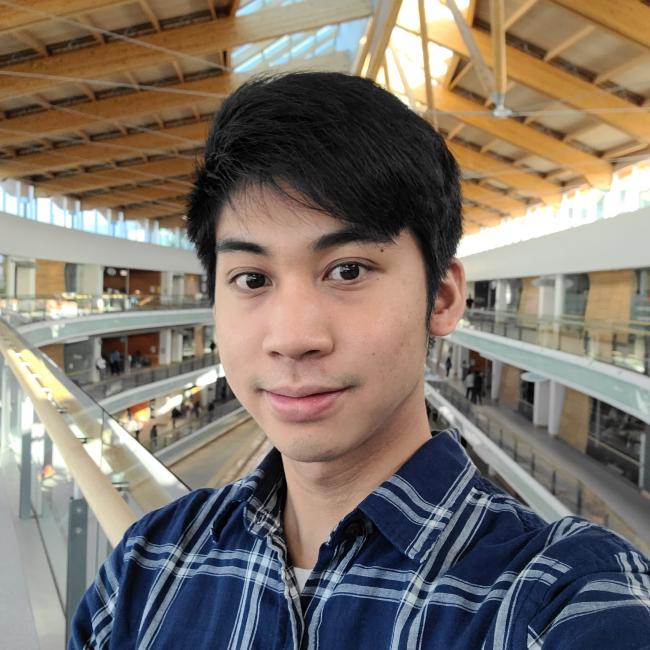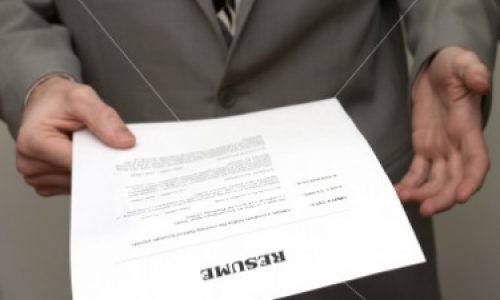When going for an interview, physical appearance is always a factor. People say to not judge a book by its cover; however, your employers or customers always do. First impressions are crucial to your selling point. People need the incentive to delve deeper in the book. Physical appearance also helps to tell a story and communicate what you are selling before being told directly. Just as a well-tailored suit can help you to make a good impression to employers and customers, a website that is tailored to a business or towards the provided services; optimizes customer experience. When it comes to designing your website brand, we should treat this as tailoring a suit. People say: “the suit makes the man”. I say that your website makes your business.
The definition of "tailoring” according to Merriam-Webster dictionary means the making or adapting of something to suit a particular purpose. As we are in the digital age, a website is very much like a suit that businesses “wear” that is tailored to consumers. Effective websites that provide brief descriptions on their homepage include TD Canada Trust, ICBC, and Simon Fraser University. Providing context and background is well-appreciated on the customers’ end, however websites must be careful to not overload their consumers with information, resulting in cognitive overload. Having concise descriptions with room to find more information on the website is the best approach.
There are also many well-known companies that provide little to no descriptions of their services on their websites due to the level of success they’ve achieved in building a recognizable brand. For example, Apple’s homepage directly displays their latest products and requires little description for what they do. The images of their phones and computers on the webpage are self-explanatory and intuitive to the user. Another example is Google.com—since Google is so well-known, they can skip the introduction and immediately direct the user to the search bar.
In general, all websites should structure their content based on their products and services to communicate what they can provide to users. One must understand when it is appropriate to structure their website a certain way to communicate what they are selling. Understanding how to layout your content is key to tailoring your website to fit your business. In the next few paragraphs, I will discuss my experience as a web developer and my design decisions towards tailoring websites for clientele.
While working at Cybersalt Consulting as a Web Developer, I always keep in mind the principle of tailoring your business. As a website consulting/management business, it's our job to ensure our clients receive a website that best represents what they sell or promote. I act as the tailor for our clients, and it is important to not only understand the design principles but to also understand their business. As a team we always keep this in mind when designing a client's website, whether their business is for teaching, e-commerce, or self-promotion.
While working on smartdrivetest.com, I learned that the purpose of their business is to teach users how to drive—this thus dictated my design decisions. At my planning stage, I investigated existing websites with similar business practices such as ICBC.com and smartdrivingschool.ca to use as references.
Being aware of the business purpose is important but I also try to keep in mind the users’ goals. On smartdrivetest.com, the goals of the users are to purchase audiobooks about driving, listen to driving-related podcasts, book practice drives, and write practice tests. Because purchasing the products and listening to the podcasts is of high priority. I placed these on the home page so users can access these goals with ease and with minimum navigation steps.
Knowing users’ goals help me to understand their point of view, which improves my design decisions when developing websites. Understanding the priorities of these goals is crucial to tailoring any website.
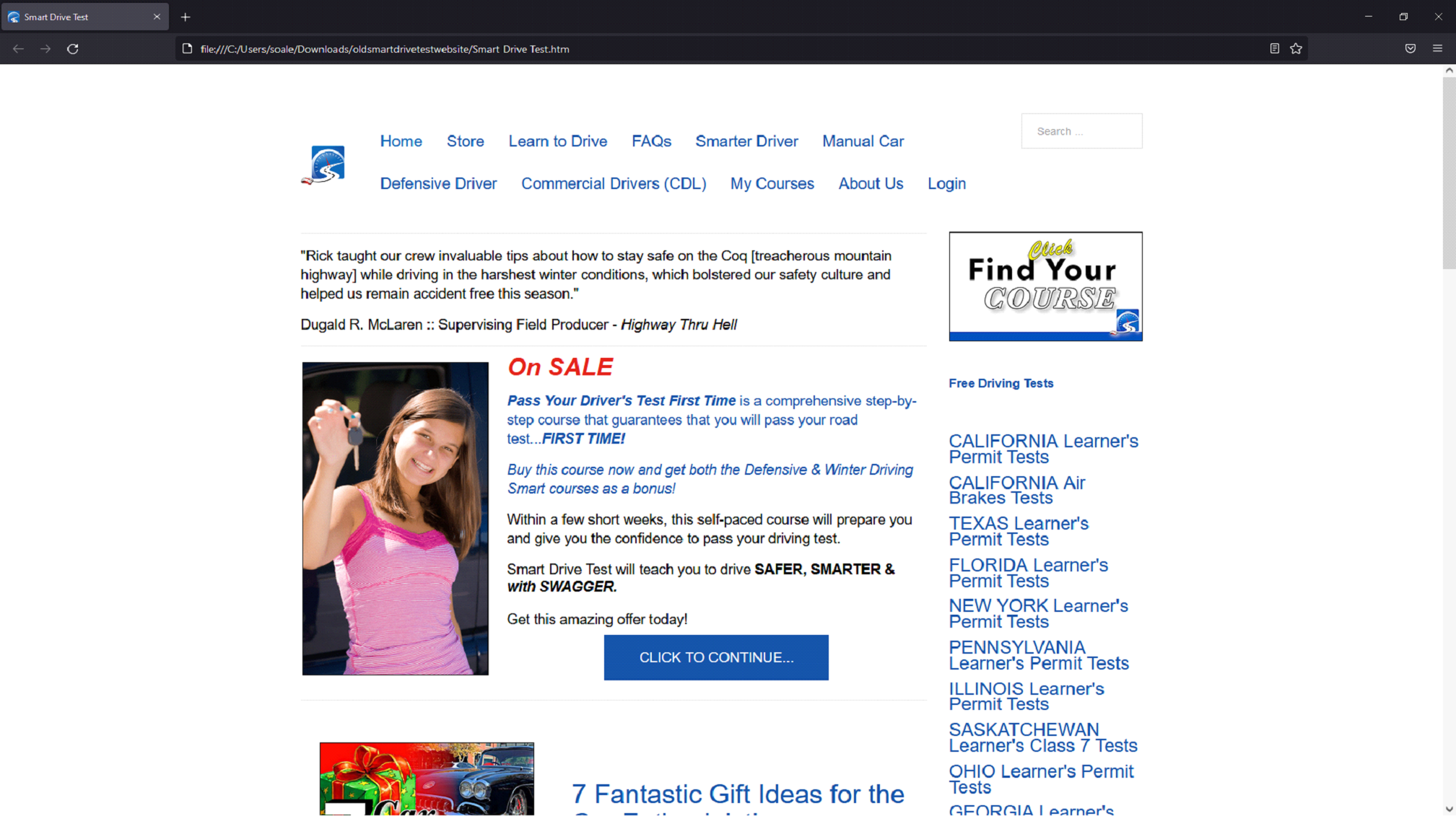
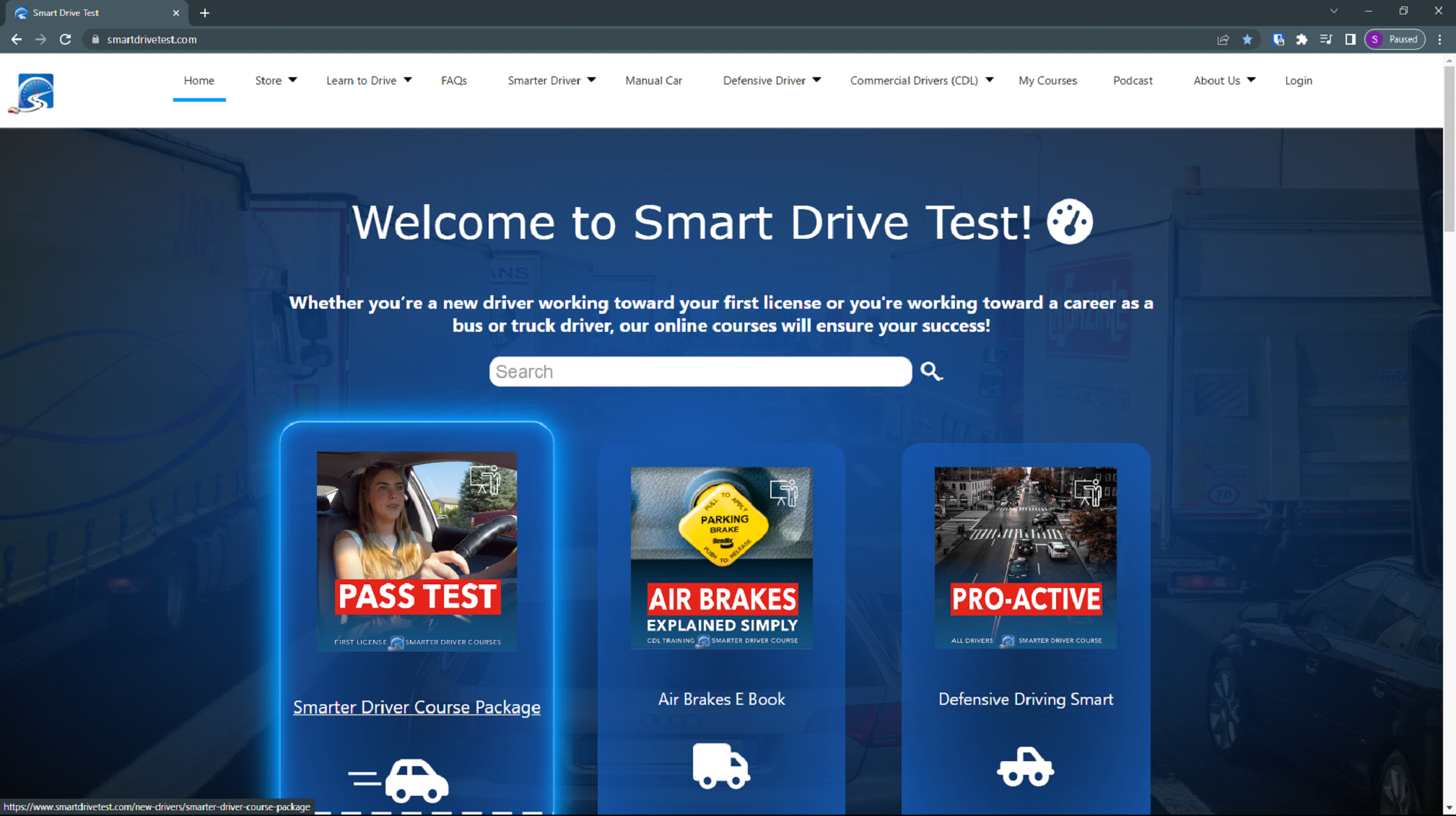
Whether you have a small business, organization, or just want to sell yourself a certain way, you too can tailor fit your website. To design your own website, you can either code your website manually or use a content management system (CMS). Here are some things to keep in mind:
If you feel confident enough with your web development skills, you can always start coding your website on a HTML document. The setup is rather simple all you need is a text editor such as word pad, Atom.io, or Microsoft Visual Studios to write your code and to save the document as a html file. HTML code acts as the skeleton of your website, structuring and ordering the content on the page. You can also get fancier and write CSS code to decorate and format the HTML page.
Learning CSS is a must when designing your own website. CSS allows you to manage the different font-sizes of your document, the margins and most importantly how content should be displayed on different devices such as your computers and phones. How content should be displayed is called “responsiveness” and is managed by media queries. Media queries affect how content should behave towards altering aspect ratios. This is most important when your business is public allowing users to navigate your website on different computers, phones, and other devices.
Your website can have interactive properties such as clickable functions to show or hide content, interactive animations, or a fun game on the webpage. This is done by implementing JavaScript on to your HTML document. JavaScript also allows you to access document functionalities that extends from CSS and HTML called Document Object Model (DOM). You can select certain elements of the document and modify them to your liking through DOM.
Let’s say you wanted to also manage a database through your site, adding in search functionalities, login registries, or other server-side capabilities. To achieve these functionalities, you must implement a server-side language. This includes PHP, JavaScript run on Node.js, or a Python framework such as Django or Flask.
Starting your website can be simple however as you add more features the code can get rather complex. Coding your website manually is an excellent learning experience, however this can take time. I would suggest using a CMS if you are managing a professional business since they are reliable with less likeliness to break down because of erroneous code. Through a user interface you can design web templates, create content modules, and add additional functionalities such as a search feature, slideshows, managing SEO, ecommerce and more. Essentially the CMS allows the users to design a website without needing to know the code as the web functionalities are already developed for the user. Of course, understanding the code helps with some further customization and troubleshooting. However, knowing the code is not a requirement and anyone can start using a CMS.
One final step to deploying your website, is finding a web hosting provider. Providers allows your website to be found on the internet through your website name - domain. Your domain name is translated into an IP address which the hosting provider can retrieve all your website files from. All your html code and other website assets is stored in a web server and makes requests when searching the domain. Most web hosting providers would allow you to create a custom domain name. Having a good custom name can allow your website to be found easier in a search engine, improving your search engine optimization (SEO).

Tailoring your website can be challenging if done on your own. Seeking further help is always encouraged whether looking at forums, watching tutorial videos or consulting with web professionals as I believe the benefits are worth the effort put in.
Working at Cybersalt Consulting taught me the nuances of managing a website. From my experience working as a Web Developer, I have learned how to implement the following web features found on professional websites:
- Managing ecommerce
- Managing SEO details in website's metadata
- Creating and customizing website templates
Learning how to implement these web features on an actual website gives me more options for deciding how to tailor a certain website for various purposes
I hope that whoever reads this blog finds this most helpful when creating a website for a professional purpose or for fun. Always remember that the way you design your website is how people would judge your business or services.
Be sure to press your pants and tailor your suit to fit your body shape just like your website. Thank you very much for reading and best of luck to your future endeavors.