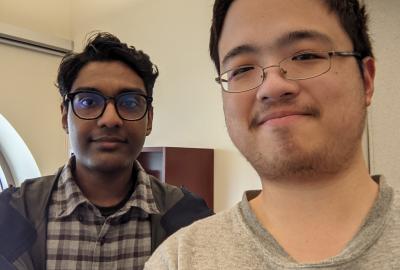Within the first couple of weeks in my Communications and Multimedia Co-op position at a startup, I learned just how fast decisions are made and how quickly things can move in this type of work environment.
In my interview, I was asked if I had any website design experience, preferably with Weebly. I described how I used to update a company’s website at my previous job. But in reality, I only really uploaded event photos and reviewed contact form entries, which did not require any website design experience to do. However, I ended up getting the job, and before I started, I watched a dozen beginner tutorial videos about Weebly on YouTube to get myself familiarized with the platform.
Weebly
Now, fast forward to week three of my Co-op term. I am starting to lead the new website design project and getting the hang of how Weebly works and what I can do with it. These are some of the key features that I love about Weebly.
User-friendly interface – Easy to use even if you have never seen or worked with the ‘back-end’ of a website before as each widget has simple instructions on how to use it on a page.
No coding experience needed – This was a big one for me as I have absolutely no coding experience and just the thought of having to learn HTML code by myself stresses me out!
Drag-and-drop functionality to design each webpage – This is my favourite feature as it allows you to easily move images, text boxes, and icon elements around a page until you achieve the desired look and feel that matches your creative vision.
After a couple of weeks of working with Weebly, I had redesigned the home page, about page, contact page, and insights page for the company leaving only the services pages left to revamp. I was quickly becoming a pro at designing a website with Weebly!
Then, fast forward to week six. The CEO decides to change the direction of one of our services, which requires a certain type of integration that Weebly does not offer. After a week of researching alternative website builders and talking to an e-commerce consultant, the company decides to switch to WordPress. The moment was bittersweet. One day I’m so close to becoming a master at building a website with Weebly and then the next day I am back to watching dozens of beginner tutorials on how to use WordPress. But, thankfully living in the digital age means that you can learn almost anything in quite a short amount of time with the Internet. The most helpful YouTube page I've found for WordPress beginners is the “Create a Pro Website” channel here.
WordPress
After a week spent getting used to all the features and finally choosing a website theme out of more than 11,000 options, I was ready to start rebuilding the website page by page. WordPress is less user-friendly and more overwhelming but a lot more customizable than Weebly. However, WordPress did not come with my favourite drag-and-drop page builder feature, so I thought. With a little googling, I was about to discover the Elementor plugin which allowed me to design pages just as I did with Weebly but with even better functionality. I was inspired! These are some of the key features that I love about WordPress:
Thousands of plugins – Plugins are a piece of software that extends the functionality or add completely new features to your website. There is a plugin for almost anything. There are even plugins for plugins.
Elementor – Other than it’s drag-and-drop feature, Elementor allows you to browse through lots of different types of webpage layouts to help guide your design so that it can look professional and modern.
Desktop, Tablet, and Mobile view – You may design a perfect looking page layout on desktop, but certain fonts and alignments look off on tablet and mobile view. WordPress allows you to view and make edits that are custom to all device layouts.
Overall, I'm happy I got the opportunity to try both Weebly and WordPress and gain so much experience working on websites. Although, I must say that WordPress is my favourite of the two. Hopefully, this article has taught you a bit about Weebly and WordPress yourself, and inspired you to see what kind of websites you can also build!
Beyond the Blog
-
For more opportunities like Vanessa's, visit the Communications co-op page!