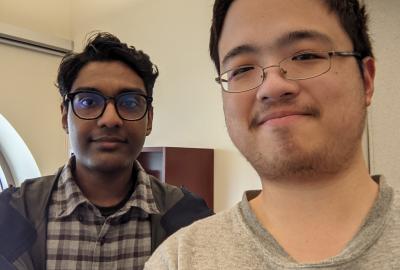Gallery items include: COVER LETTERS, JOB DESCRIPTIONS, RESUMES, PROJECTS, PORTFOLIOS
Gallery items include Resumes, Cover Letters, Job Descriptions, Projects and Portfolios.
Thank you for your interest to make a submission to the OLC!
We welcome contributions from all members of the SFU community (students, faculty, staff, and associated organizations). Follow the banner buttons at the top of the page to review the submission steps for each content type (e.g., Blog, SFU Story, Experience, or Gallery Item).
Need inspiration or support?
For inspiration or development tips to create your submission, visit the Inspiration and Development pages. There, you can gain a better idea of OLC content types and the topics we cover, as well as tips on how to produce a good story. If you would like the assistance of an editor send an email to sfuolc@sfu.ca.
If you submission is for a program or course please follow their submission criteria and instructions.
SFU Story
Overview
A short piece about a specific moment during your time at SFU. Add a visual image or video story to accompany your story.
Experience
Overview
A reflective and informative guide to preparing for and living in an experiential learning opportunity.
Requirements
- Student must be participating in an experiential learning opportunity at SFU
Interview Questions and Answer Tips
Share Interview Questions and Answer Tips to our editor at sfuolc@sfu.ca.
Gallery Items
Overview
Add items for inclusion in the following galleries:
- Project
- Resume
- Cover Letter
- Job Description
Experience
Overview
A reflective and informative guide to preparing for and living in an experiential learning opportunity.
Requirements
- Student must be participating in an experiential learning opportunity at SFU
Gallery Item
Overview
Resume, cover letter, job description, and project samples.
Requirements
- Remove any identifying information about yourself or employers
Card Item 1
Header 1
Paragraph
Header 2
Bullet list paragraph
- Item 1
- Item 2
- Item 3
- Item 4
- Item 5
Insert text here.
tips tips tips
A compelling story
Review, revise, improve till you are satisfied
Submit as a draft to the site
Two Ways to Submit Content
Directly submit to OLC.
DIRECT
Directly submit to OLC.
Submit as part of a program or course. Follow their submission and approval criteria.
INDIRECT
Submit as part of a program or course. Follow their submission and approval criteria.
Blog Essentials
This is a quick checklist of items for a blog submission.
Header 2
Bullet list paragraph
- Item 1
- Item 2
- Item 3
- Item 4
- Item 5
Insert text here.
Submission Steps
Header 1
Paragraph
Header 2
Bullet list paragraph
- Item 1
- Item 2
- Item 3
- Item 4
- Item 5
Insert text here.
Card 1 Item 2
Header 1
Paragraph
Header 2
Bullet list paragraph
- Item 1
- Item 2
- Item 3
- Item 4
- Item 5
Insert text here.
Card 2 Item 2
Header 1
Paragraph
Header 2
Bullet list paragraph
- Item 1
- Item 2
- Item 3
- Item 4
- Item 5
Insert text here.
Card 1 Item 3
Header 1
Paragraph
Header 2
Bullet list paragraph
- Item 1
- Item 2
- Item 3
- Item 4
- Item 5
Insert text here.
Gallery Submissions
Submission Steps
Step 1: Prepare your Submission
- Revise any information on your sample that you would like to protect your privacy
- Decide if you would like your name included in your submission. If you would NOT like to include your name, use the following convention:
SFU [Discipline] [Relevant Term] [Program] [Sample Type] Sample
SFU Engineering International Co-op Resume Sample
- Remove your personal information and replace it with data that is clearly fake, for instance:
email: student@sfu.ca
phone: 111 - 222 - 3333
- Review your full submission to ensue you remove your personal information from all locations - header, footer, and content sections
- For a Cover Letter or Job Description sample remove the employer contact name and information
- Convert and save your submission as a PDF and image using the following naming convention:
Discipline_Relevant Term_Program_Content Type - R, CL, JD_Name or ID.pdf or .jpeg or .png
Engineering_International_Co-op_CL_Smith.pdf
Step 2: Submit your Sample
- Use the submission form to provide details, consent and upload your sample
or
Step 2: Submit your Sample
- Use the OLC gallery submission form to provide details, consent and upload your sample