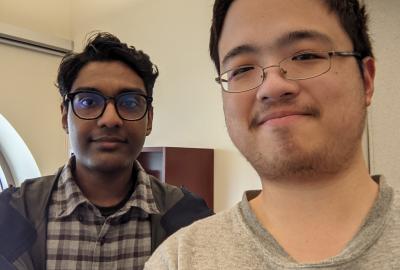Let’s be real, you said you would learn Photoshop before applying to Co-ops, but you didn’t get past two LinkedIn Learning tutorials.
Yet, you can barely do more than tweak the levels or add a layer over your image. See, you could potentially describe this skill as basic, but even that feels too generous to put on your resume.
Now, let’s suppose your resume reads a bit like this:
-
Exceptional team leader as demonstrated through years of event planning in a fast-paced environment
-
Effective verbal and written communication skills expanded through public relations experience
This is a clear and decently compelling start to a resume. There aren’t any major problems with the phrasing, nor is there an absence of relevant experience, but frankly, the third bullet point reflects a hesitation many Communication students have when applying for Co-op. Does Canva, a free online platform with boundless drag and drop options, signify a lack of technical design skills?
Sure, we’ve taken PUB 131 or IAT 102, and have even embellished it on our resume as relevant coursework but for some of us, Canva has been our prime mover all along. The fact is that many Communication students are not experts at Photoshop or Indesign, and many of our resumes are therefore derivative of Canva templates.
While it is advantageous to be proficient at Adobe Creative Cloud, Canva helps us feel comfortable with digital content creation. Not only that, but it can suffice for many tasks that come up during a Co-op term. The proof is in the job requirements: “Photoshop or some equivalent.” This means that Canva can indeed be acceptable in many instances, thus effectively removing the necessity for Communication students to have a formal graphic design background.
I know how anxiety-inducing applying to Co-ops can be; I have often felt unqualified just by reading a job title, but even then, I remind myself that internships are many-sided. Your tasks and projects will change day-to-day, as will the skills you apply in your work. Internships in marketing, multimedia, digital communication, public relations, event planning or anything else can require a level of visual ideation and creation, but that isn’t the entire experience. Don’t let a job title or doubt about some of your qualifications, such as Canva, dissuade you from applying to a position that you’re passionate about!
In truth, Canva makes graphic design Communication-major-proof. Canva designs may not be wallflowers in the social media landscape, but despite being recognizable, they are incredibly customizable through the colors, fonts, and layouts. The user-friendliness is especially useful in the workplace, but is also great for interviews that call for a portfolio. Why not redesign graphics from a potential job prospect’s social media to demonstrate that you are a creative self-starter prepared to take initiative? Alternatively, you can use Canva to create general samples for ongoing use!
At the time of writing, I have relied on Canva to create multiple social media campaigns for my Co-op term at a non-profit. As a Communications and Digital Media Design Intern, I can vouch for Canva being an acceptable design platform!
Once you are hired and assigned marketing projects or multimedia content to produce, decide what might be helpful in conveying your key messaging. Be sure to follow the organization’s branding by looking at past designs and guidelines and then open a new tab, search www.Canva.com and create a new design because guess what, ya can use Canva during Co-op!
Beyond the Blog
-
To learn more about the co-op program, visit the SFU Co-op page!