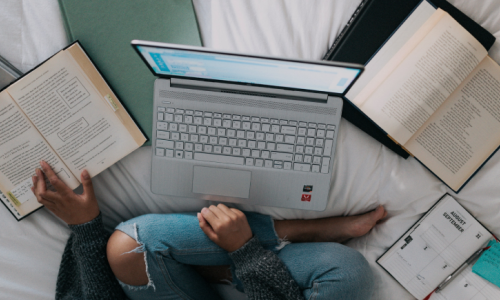Many of us have turned to Excel countless times for various tasks in both our professional and school lives. Despite the emergence of numerous programming languages and applications, Excel remains a go-to tool for tackling real-world problems. Recently, I faced a challenge at work where I had to merge large volumes of raw data from multiple tables to create a meaningful workload report for our end users. While contemplating various applications for this task, a colleague recommended Power Pivot. Having only used pivot tables before, I was curious to explore. I delved into YouTube videos and LinkedIn courses, and that's when I realized the incredible power of this Excel feature. Power pivot is not just a regular table making tool, you can connect and analyze data from different sources. It can connect to external databases like SQL Server, Oracle, or Access. It enables the creation of relationships between tables, hierarchies, and calculated columns. This means you can bring together data from diverse sources and create a unified, structured model for analysis. I brought in tables from our main data storage in Microsoft Access and grabbed a useful query from another Access file the developers use. With all this data, I had some fun in Power Pivot, combining everything to create a cool report. This report shows how much work each region has for a specific screener. The coolest part? Users can keep adding more data to those tables. And here's the magic: just by clicking a refresh button, my report, and the numbers on it get updated. No need for me to write any complicated code in VBA like I used to. Plus, there's this nifty feature that tells us exactly when the data was last updated.
Now, Power Query, that's another gem. Think of it as your data clean-up wizard—it helps transform and tidy up your data before it even reaches Power Pivot. No more dealing with messy tables and tangled information. I used it to remove duplicates and applied various filters to the data, such as removing rows based on specific conditions, keeping only rows that meet certain criteria, or filtering out null values. I was able to organize various columns in ascending or descending order and modify any data type needed. I particularly remember effortlessly splitting a column with the Taxpayer Name into First Name, Middle Name, Last Name, and Business Name just by clicking the 'Split Column' option under the 'Transform' tab and mentioning the delimiter.
The next stop on our data adventure brings us to Power BI, another marvel from the Microsoft toolkit. While I haven't had the chance to dive into Power BI yet, I've heard seasoned colleagues rave about its capabilities. Power BI transforms data into engaging visual stories—charts, graphs, maps, and dashboards that speak volumes. It turns raw data into actionable insights. What's intriguing is that it lives in the cloud, promising accessibility, and collaboration from virtually anywhere. It's designed for collaboration, ensuring everyone is on the same page when it comes to data-driven insights.
Unlocking the power of data doesn't have to be complicated or involve learning complex coding languages. Tools like Power Pivot, Power Query, and Power BI make data analysis accessible to everyone, even those without a technical background. Forget about coding – with intuitive interfaces, drag-and-drop features, and visual data modeling, these tools allow users to transform and analyze data effortlessly. Power BI takes it a step further by understanding natural language queries, making data exploration as simple as asking a question. The best part? No need for advanced programming skills. These user-friendly tools break down barriers, empowering individuals to explore and derive meaningful insights from their data without the intimidation of coding.
Moreover, these tools aren't limited to a specific type of workplace; they can be seamlessly applied across various industries and professions. Whether you're in finance, marketing, healthcare, or any other field, the versatility of Power Pivot, Power Query, and Power BI makes them valuable assets in unlocking insights from your data, streamlining processes, and enhancing decision-making. Their adaptability ensures that anyone, regardless of the nature of their work, can harness their power to achieve meaningful results.
Learning anything new can be a challenge, but I assure you that diving into such tools can bring fruitful rewards and recognition in your work while saving you precious time. I can personally vouch for it – I received praise for the end report I created using these tools. The simplicity and efficiency they bring to data analysis make the learning curve worth it, and the outcomes speak for themselves. Therefore, whether you're a data pro or a beginner, embrace the simplicity, and let the data journey begin!