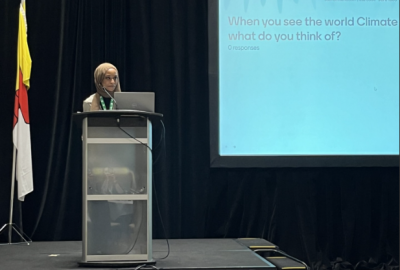Ergonomics is the science of improving the efficiency and safety of a working environment. With more people working and studying from home, there is a need to ensure that our environment is ergonomically friendly to help us work smarter and reduce muscle strains and fatigue in the future. Here are some tips you can implement in your home office/study space:
1. Keep the Spine Neutral
Poor posture can lead to pain and injury. A neutral spine is your natural posture where the back and neck are put under the least stress. To keep good posture, stand or sit up tall, keep your shoulders back, engage the core slightly, and level the head. By being mindful of our posture, we can avoid long-term health risks while boosting our mood and energy levels. It takes practice and constant reminders before it becomes a habit.
2. Customize Your Workspace
Avoid using your couch or bed as your worksite, as it may not provide proper support for your back and lead to aches later on. When sitting, you want to make sure to retain the natural curve of your spine. This can be done by adjusting your chair to fit you or making creative modifications to your chair, such as adding a cushion to increase seat height and a small pillow to replicate the curve of your back.
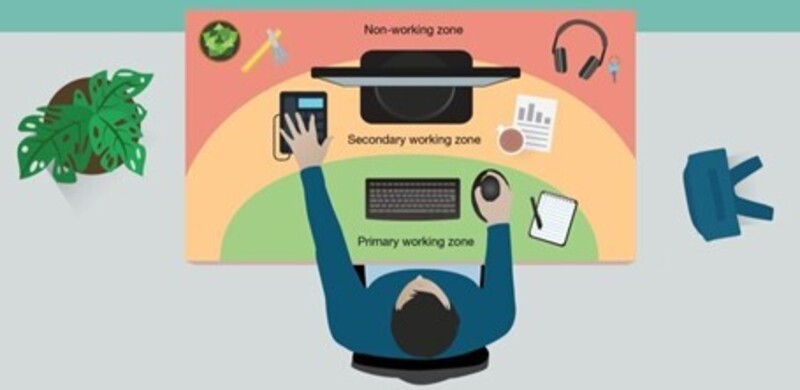
3. Keep Your Head Up
Often while working, people tend to crane their neck forward. However, the average human head weighs as much as a bowling ball! To reduce strain, align your head with your shoulders and tuck your chin in. Relax the shoulders, place them back and look forward. Practice awareness of your head position throughout the day, and correct forward neck posture to keep shoulder pain at bay.
4. Don’t Let Your Feet Dangle
Lower or raise your chair to keep feet flat on the ground. Having your feet dangle can cut off blood circulation which can result in tension in the upper body. A good rule of thumb is to make sure that your hips, feet and elbows are bent at 90 degrees (the “90-90-90 position”). If needed use a footrest, a pile of textbooks, or a box to accomplish this.
5. Adjust the Eye Height of Your Screen
It’s important to make sure that you properly position your computer screen to reduce any strain on your neck or eyes. Try setting up your monitor so the top of the screen is around eye level and at least an arm’s length away. If you’re working on a laptop, you can use a laptop stand or set it on top of a stack of books!
6. Ensure Optimal Lighting When Using Screens
It is very visually demanding to look at screens all day, which is why good lighting is so important. If a website or document with a white background looks to be glowing, the brightness is probably too high. Alternatively, you may want to increase the brightness if the screen appears to be very gray or dull. Ensuring optimal lighting is crucial to a comfortable workspace.
7. Try the 20-20-20 Rule
Due to the remote nature of the semester, we may be staring at a screen for longer periods which can lead to eye fatigue and stress. Try to break up these large periods of screen time with the 20-20-20 rule: 20 second breaks every 20 minutes in which you look away from the screen and try to stare at something 20 feet away. You can set up alarms on your phone or laptop to help remind you to take eye breaks.
8. Take Breaks!
Your body also needs a break from sitting about every 30 minutes. Try setting a timer for every half hour to stand up and take a walk, even if it’s just down the stairs. If you can, turn your workspace into a standing desk that’s even better. However, breaks are still needed when you have a standing desk. Staying in one position for too long is not good for the body.
9. Give Your Wrists a Break
Improper positioning of the keyboard and continuous use of the computer can result in pain in the forearms, wrists, and fingers. This can sometimes lead to muscle and nerve issues down the road as a result of repetitive motions such as typing and repeatedly clicking the mouse. When taking a break, place your hands flat to give your wrist and fingers a break from the curved position they’re in when typing and writing. You can also raise your arm out straight stretching it, place your hand so your fingers are pointing to the sky, then pull the fingers back with your other hand for a stretch.
10. Don’t Forget to Stretch!
Hunching over your desk all day can cause some tight muscles. It’s important to remember to take stretch breaks throughout the day. To counteract the effects of sitting all day in a slouched position, you can stretch your chest and shoulder muscles. Next, our necks hold a lot of tension from hunching over as well. Slowly moving our neck in a circular motion can help relieve some of this tension. Lastly, sitting on your bum all day can cause pain and tight muscles in the hip and buttocks area which can shorten the muscles. Make sure to give these muscles a good stretch too!
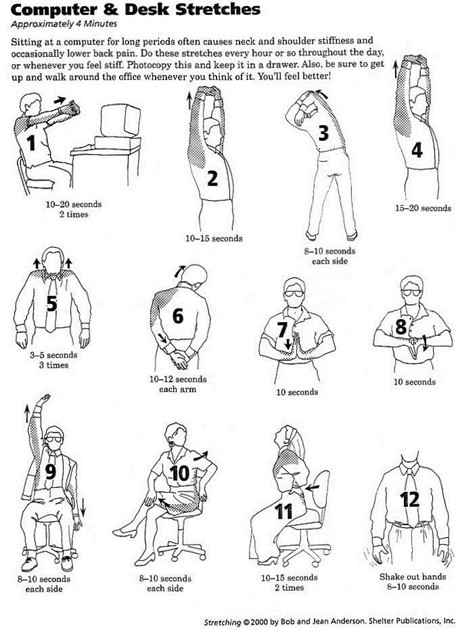
Taking some time to set up your workspace and working habits now can prevent a lot of future pain and strain. So start slow and start making small and sustainable changes that work for you and your workspace. Remember, change does not occur overnight.
Beyond the Blog
-
Follow SFU Health & Counselling on social media, such as on Facebook, Instagram, Twitter and now TikTok
-
Although most classes have gone virtual, SFU Health & Counselling is still open. Check out the events, workshops and supports they are offering students this semester