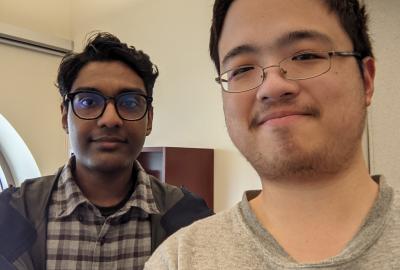Whether you’re working for a big or small company, Hootsuite is extremely useful for organizing all of your social media platforms. Although it is not an incredibly difficult tool to use, there will definitely be a few instances, where you’ll be scratching your head trying to figure out what each function does and how it benefits you. Before getting started, make sure to give yourself some time to get familiar with the features that Hootsuite offers. After that, Hootsuite should be a breeze to use and can greatly elevate your company’s social media presence.
1. Utilize the Free Version to Its Full Extent
Hootsuite’s free version allows users to manage up to 3 social networks from one dashboard. For many companies, 3 different social networks are more than enough to reach their audience. Do not pay if you do not have to!
2. Organize Your Tabs and Streams Beforehand So You Don't Get Overwhelmed
Hootsuite offers A LOT of different customization options for each tab. Take some time to get acquainted with the tools and evaluate which ones will be useful for your position and which ones will not be. Then organize your tabs and streams accordingly.
3. Allot Time for Scheduling. Allot a Lot of Time.
Social media might seem like a breeze, but it can still be tedious and time-consuming. Make sure you are setting aside an adequate amount of time to schedule your social media posts.
4. Do Not Depend on Auto Scheduling
Although it does not hurt to test and play around with the auto-scheduling feature that Hootsuite offers, it often is not as effective as scheduling posts manually. That being said, you will need to do extra research on what time of the day would be best to schedule posts. This will help to fully harness the potential of social media.
5. Instagram Is an Entirely Different Ballpark
Due to Instagram policies, Hootsuite is not able to post directly onto your Instagram account. It merely sends you a notification for when you scheduled the post to go live, and downloads the photo onto your mobile phone. From there on you will need to manually post yourself. However, Hootsuite does offer a function for looking up hashtags. Utilize the hashtag lookup tool on Hootsuite for Instagram to keep track of certain hashtags.
6. The Hootsuite App Will Be Your Best Friend. Seriously.
The Hootsuite App is everything that it should be. User friendly, equipped with the full roster of tools that Hootsuite desktop offers, and effective in use. Make sure to download it and get acquainted with its formatting; it is perfect for live-tweeting.
Lastly, be prepared to constantly have to tell Hootsuite to wake up!!!